Search Knowledge Base
How To Find And Edit Target Criteria
Finding and Editing Target Criteria
Target Criteria comprise a set of characteristics such as demographics, locations, tags, emails, phone numbers etc. that, when combined, returns a list of Contacts or Organizations who share those characteristics. As an example, you might search all Contacts who have a phone number with the area code 416, with a communication policy that allows for contact by telephone, and that are tagged as being concerned about the environment.
There are two ways to navigate to the Target Criteria application:
- Select List Builder from the menu at the top of the page.
- Select the List Builder icon within the Contacts row of the home page.
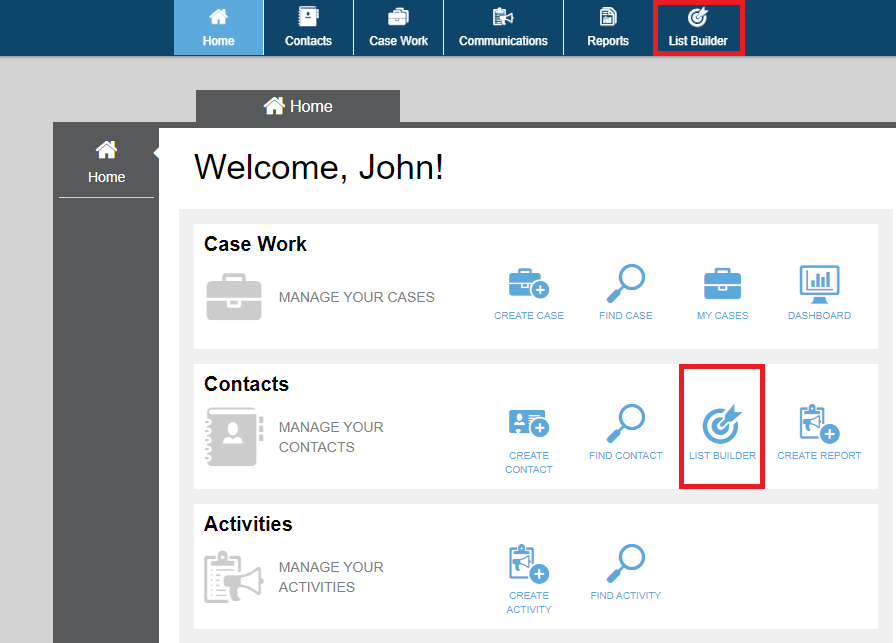
To view a set of Target Criteria, optionally select one of the quick filters (e.g. ALL) at the top of the page and then click on:
- The hyperlinked Name on the left edge of the table row for the Target Criteria set of interest.
- The view icon on the right edge of the table row for the Target Criteria set of interest.
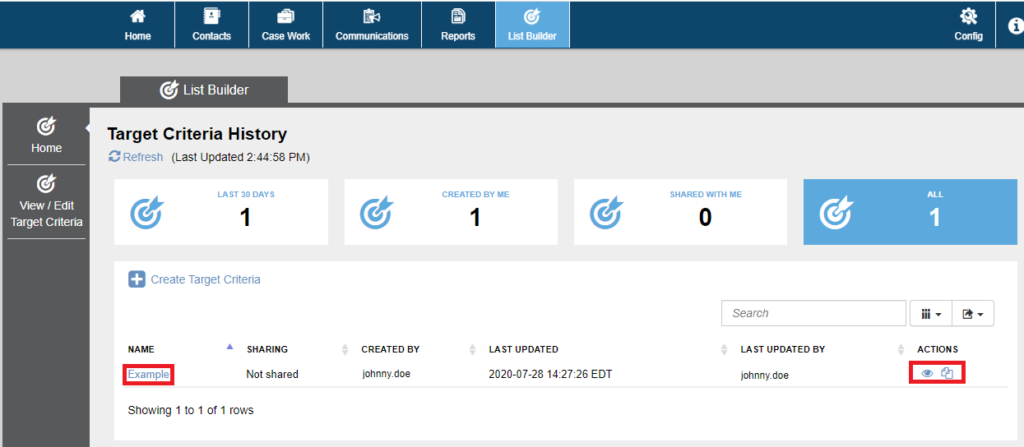
Then to edit any aspect of the Target Criteria set, follow the same approach covered in How To Create Target Criteria.
If you want to create a copy of the Target Criteria set, click on the copy icon on the right edge of the table row of interest.
Delete, Discard Changes, Rename and Save Changes
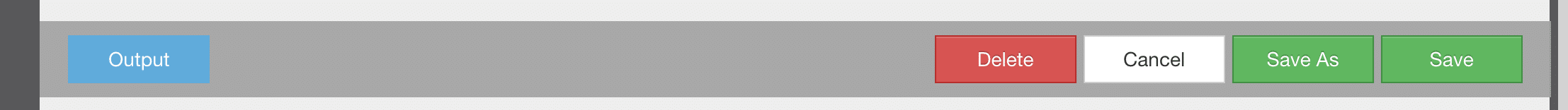
Delete: Click on the red Delete button at the bottom of the screen to delete the full set of Target Criteria
Discard Changes: Click on the white Cancel button to discard any changes to the Target Criteria
Rename: Click on the green Save As button to rename the set of Target Criteria
Save Changes: Click on the Save button to save any changes to the Target Criteria
