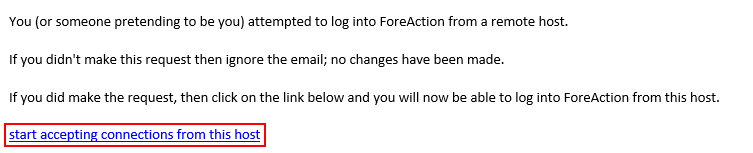Search Knowledge Base
FAQ: How Do I Authorize My IP Address?
Authorizing Your IP Address
As an added layer of security foreAction records the IP address a user connects from every time they login. This is done to prevent someone else from logging into your account if they gain access to your username and password.

Whenever a new IP address is recorded foreAction will attempt to verify that you are logging in by sending a confirmation email. This email will be sent to the address associated with your account. Selecting the link contained in this email will verify that you are attempting to log in from this new IP address. Once verified foreAction will record this new IP address preventing the need to authenticate this address again.