Search Knowledge Base
FAQ: How To Reset Your Login Password
Resetting A Login Password
If you cannot remember your login password, click on Reset my Password from the login screen. A pop-up should appear on your screen.
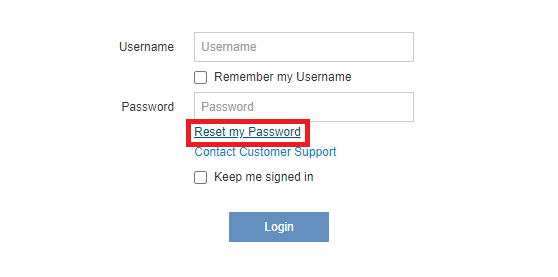
Enter your username in the box inside the pop-up. Please note that your username may be different from your email. Then click the Send button to get the system to send you the reset link via email. You will get an email that looks similar to:
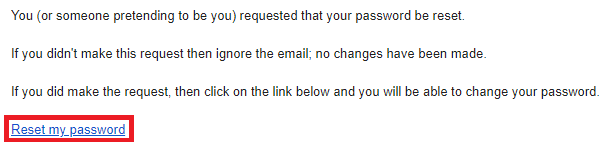
Clicking on the Reset my password link in the email will bring you to a screen that says: Please enter new password for….
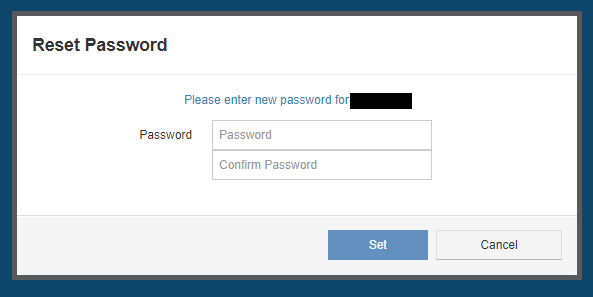
Enter the new password then click Set. This will apply the new password.
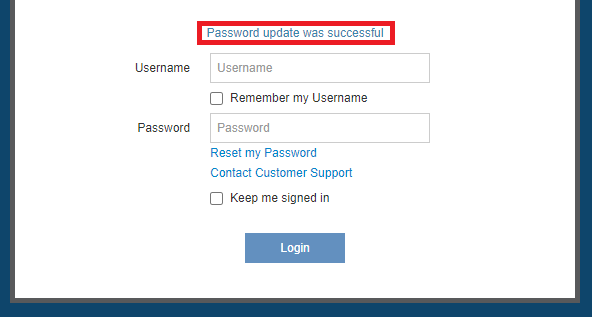
You can then login with your new password.
