Search Knowledge Base
Gmail Deliverability Issues
Gmail Undeliverable Error
There is a chance you will start receiving Undeliverable errors when attempting to send emails from the foreAction system to contacts with a Gmail account. This is due to the fact that Gmail has recently changed, and strengthened, their rules for rejecting emails.
The error will be similar to the following:
This is the mail system at host _________________.
I’m sorry to have to inform you that your message could not be delivered to one or more recipients. It’s attached below.
For further assistance, please send mail to postmaster.
If you do so, please include this problem report. You can delete your own text from the attached returned message.
The mail system
<EMAIL>: host
gmail-smtp-in.l.google.com[IP ADDRESS] said: 550-5.7.26 This mail has
been blocked because the sender is unauthenticated. 550-5.7.26 Gmail
requires all senders to authenticate with either SPF or DKIM. 550-5.7.26
550-5.7.26 Authentication results: 550-5.7.26 DKIM = did not pass
550-5.7.26 SPF [URL] with ip: [IP] = did not pass
550-5.7.26 550-5.7.26 For instructions on setting up authentication, go
to 550 5.7.26 https://support.google.com/mail/answer/81126#authentication
t3-20020a05620a0b0300b00789de2c2a52si688810qkg.594 – gsmtp (in reply to end
of DATA command)
There are going to be two options for fixing this issue.
Solution 1: Send From System Default
Using this solution means simply changing what email you are sending from to the system default. Admins can go to Case Office Administration -> Email configuration. From there, change the “Send From” to be the system default. This will mean that the domain being used is @app.citizenrequests.online. However, the first part before the @ sign can be customized to whatever you like. For example, you could define your default email as YOURMUNICIPALITY@app.citizenrequests.online. You would then need to set the Send From name, so contacts know who is sending them an email.
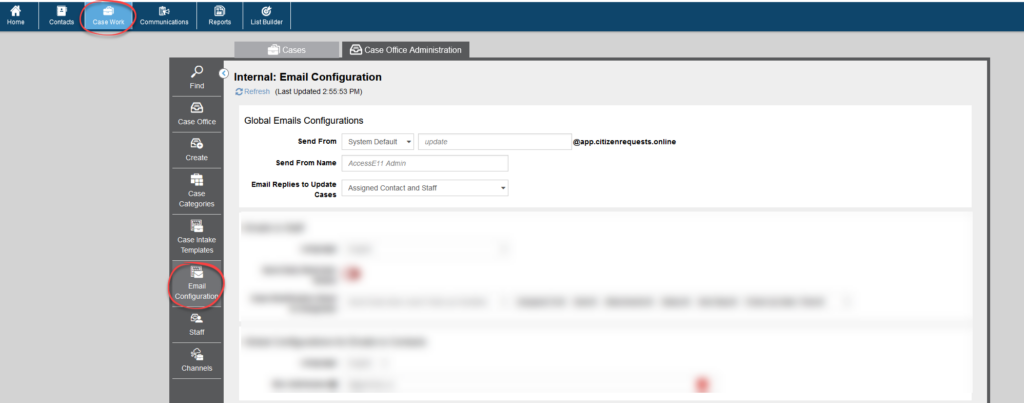
The majority of foreAction organizations are currently utilizing this method of email delivery for their municipality, so it is a proven and effective solution. The only thing to consider with setting up your email this way is that residents would not be able to reply directly to staff emails. However, any email reply that did happen would be added as a note to the case, which would then trigger a notification to the related staff member involved in the interaction. Nobody would miss any email replies, there would just be the one extra automated step in between of being added as a Note first.
Solution 2: Configuring the SPF and DKIM
The second approach takes a much more technical knowledge in order to accomplish, but would fix the deliverability issues without changing the sending email.
In order to set your emails up using this method, you would be required to create DNS entries on your own organizations domain, and then coordinate with our techs so that we could change some settings on our end as well.
If you try the first solution, and it still doesn’t meet the needs of your organization, or if you have any other questions about this issue, please reach out to us at support@civicentric.com, and we can discuss next steps for solving this concern.
