Search Knowledge Base
FAQ: How Do I Delete Domain Categories?
Deleting Domain Categories
There are two levels of Categories in the platform – Contact Group and Domain. Categories created at the Domain level are available to anyone with access to your domain, while those created at the Contact Group level are only available to users assigned to that particular Contact Group.
In order to create, edit, or delete Domain level Categories, a user must have the Domain Admin role.
Deleting Domain Categories
To delete Domain Categories, use the following steps:
Step 1: Navigate to the Config Application
To navigate to the config application, click on the Config icon in the top level menu.
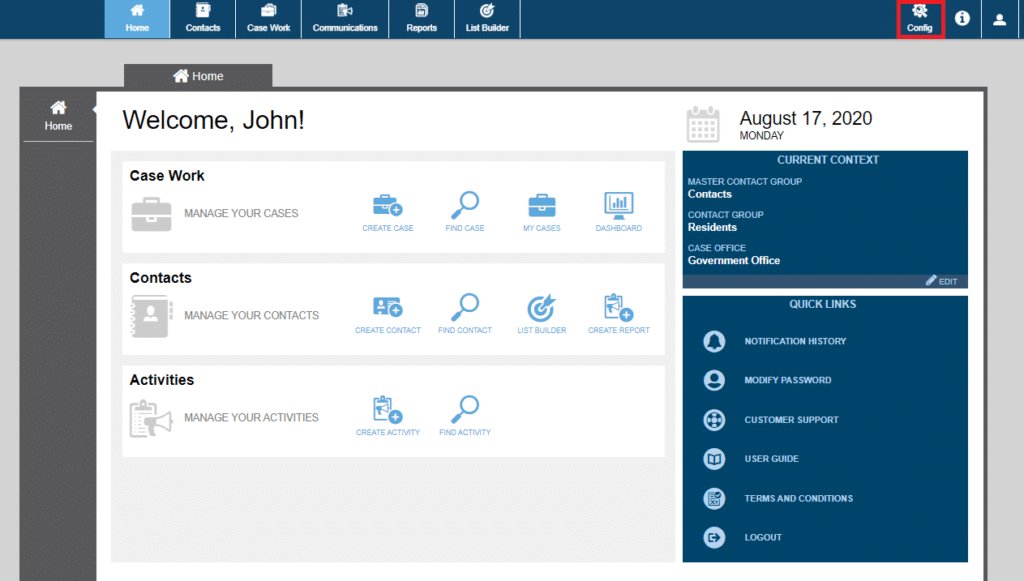
Step 2: Open Domain Settings
Click on the Domain Settings button from the Domain Configuration and Utilities page.
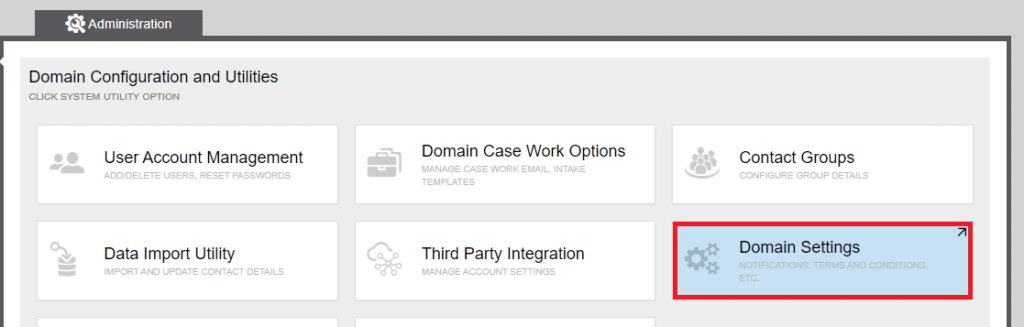
Step 3: Select Manage Domains
Click on Manage Domains in the left-hand menu.
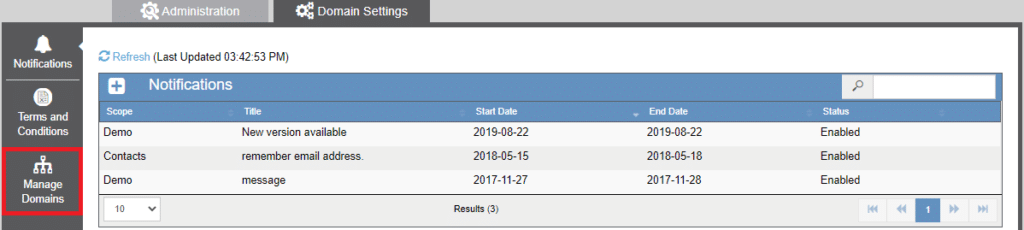
Step 4: Open the Domains Feature
Select Domains (1), followed by Case Categories (2).
![]()
Step 5: Delete Category
To delete a Category, highlight it within the hierarchy and then click on the trash can icon. It is important to note that if the Category has any children it cannot be deleted. In the example below, the Category Fire Ban can be deleted but its parent, National Parks, cannot.
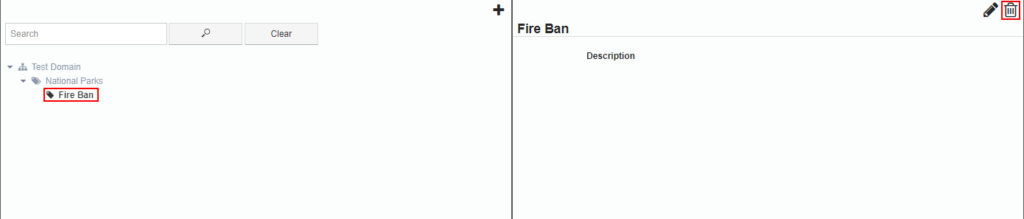
A Category cannot be deleted if any case is using that Category. In this situation, either update the impacted Cases to use a different Category or delete and purge the Cases. For more information on this see FAQ: Why Can’t I Delete A Category?.
